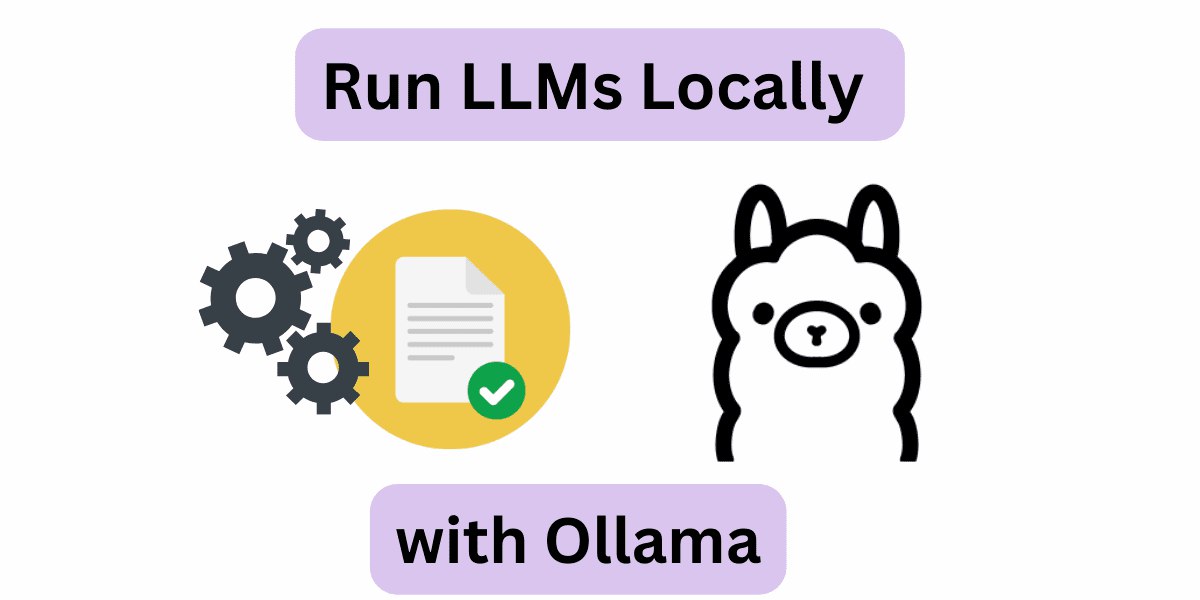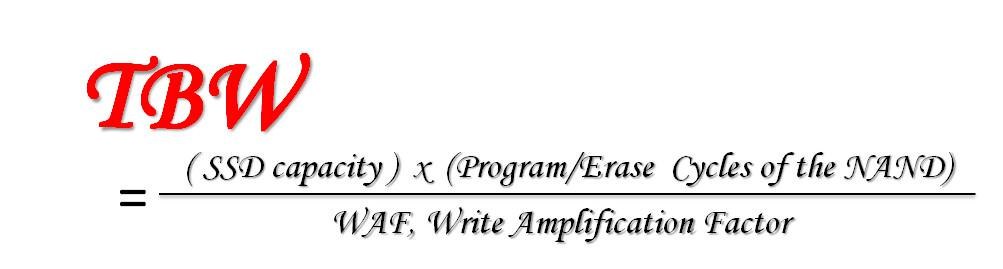Categories
2024
谷歌Pixel9各机型参数对

谷歌Pixel7 、8、9三款手机参数性能对比

acme.sh更换证书签发机构zerossl更换letsencrypt

windows系统设置每隔多长时间重启
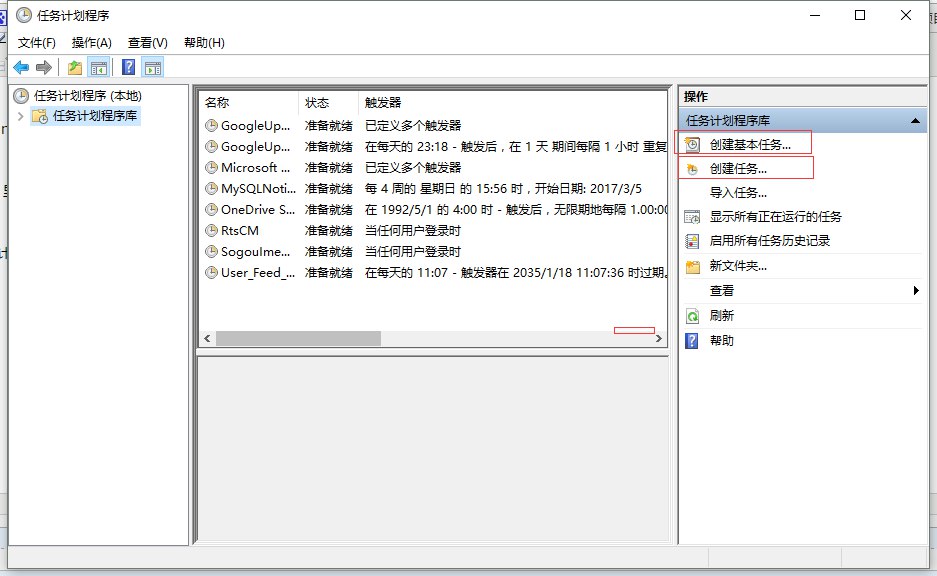
使用Hashcat破解.zip .rar .7z等压缩包密码的详细教程

Excel设置品种币种买入总量、总价和加权平均价格

pymysql超时设置

Python连接数据库模块PyMysql介绍

USDT充值免实名KYC验证虚拟信用卡介绍一:Vcard
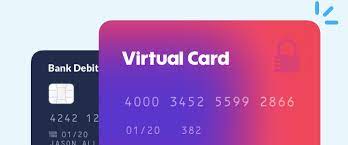
Paga钱包卡类型费用等介绍

Armbian Noble和Jammy版本的区别

在 Ubuntu 系统中切换 Visual Studio Code (VSCode)界面语言

CCXT自动量化交易工具
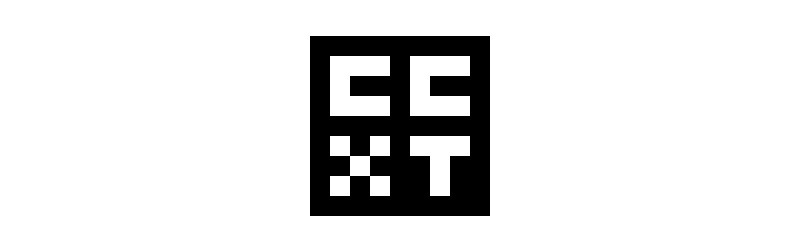
最新支持eSIM的收集列表(截至2024年11月)
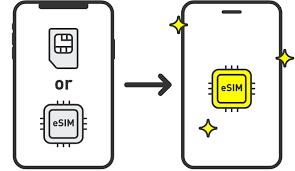
EditPlus6可用注册码分享
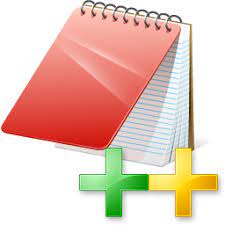
Grass小草币项目介绍

Grass小草币第二阶段零撸空投教程

Windows11 LTSC 正式版发布,附下载地址

使用Gmail别名邮箱使一个邮箱变成无数个

钱包助记词转换工具(针对btc中文助记词无法恢复)

Linux安装无线网卡驱动(以Centos安装intel 3165ngw为例)

使用nmcli配置有线和无线wifi网络
Linux安装无线网卡驱动(以Centos安装intel 3165ngw为例)
Ubuntu LTS 24.04:新纪元下的稳定之选

如何在GitHub Actions中使用条件语句进行流程控制

google Pixel 8pro、8、7参数区别对比
Github Actions 使用说明示例

Containerd 和 Docker 的区别
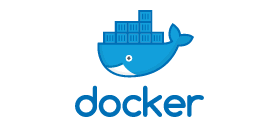
支持esim的国内外手机列表(截止2024年4月)
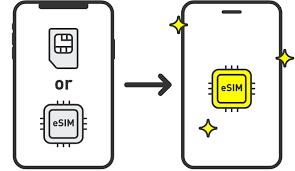
ClubSim 实体卡转 eSIM 教程

giffgaff Sim卡转esim教程

dynadot.com域名转出教程(以转到namesilo为例)

虚拟信用卡开卡需要注意哪些方面?
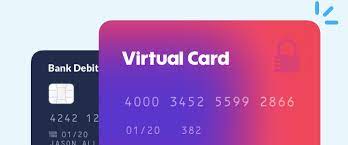
N100相当于什么酷睿i几cpu

Centos把/home的容量调整到其他目录

centos 如何查看cpu主板的温度

如何写Dockerfile,说下文件构成参数
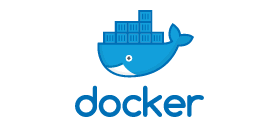
通过Cloudflare 设置免费的域名邮箱转发
解决PVE虚拟机添加PCI设备卡死问题

钱包助记词转换工具(针对btc中文助记词无法恢复)

Ubuntu系统下更新时区

Google AI Bard 正式更名为 Gemini

i茅台散花飞天茅台答题题库集合

设置PVE8.1.x虚拟机网卡直通步骤

PVE 虚拟机直通网卡的作用:提升性能和控制网络流量的利器

家用3D打印机:从打印方式到价格,一篇文章带你了解

使用树莓派和Python读取DS18B20传感器测量的温度
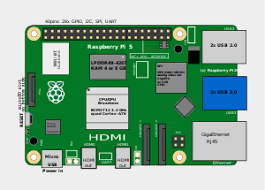
2023
在Proxmox VE中,虚拟机VM和容器CT的区别

apt upgrade 和 apt dist-upgrade 的区别

PVE虚拟机更新软件包错误:command ‘apt-get update’ failed: exit code 100解决办法

[保号卡]英国Giffgaff国内激活流程介绍
![Featured image of post [保号卡]英国Giffgaff国内激活流程介绍](https://oldpic.bmzhp.com/wp-content/uploads/upload/giffgaff.png)
解决[Errno 14] curl#60 – “Peer’s Certificate has expired.”问题
![Featured image of post 解决[Errno 14] curl#60 – “Peer’s Certificate has expired.”问题](https://oldpic.bmzhp.com/wp-content/uploads/upload/idcvps.png?v=1686826049)
Centos服务器更新系统时间的几种方法
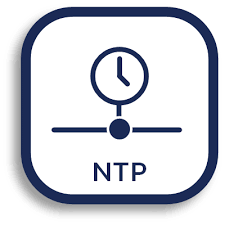
利用acme.sh 申请域名通配符证书

acme.sh切换证书签发机构

Docker启用IPv6支持
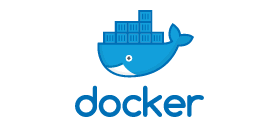
JAE 60pin 类OPS 针脚定义

Docker下运行wpscan扫描wordpress

多卡段虚拟信用卡开卡平台介绍
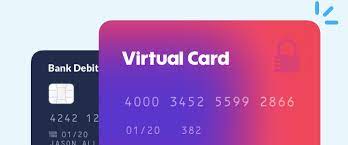
免实名虚拟信用卡VCard推出支持绑定支付宝的新号段

回测利器:BTC ETH等秒级、分钟、小时等历史K线数据下载

Azure账号的种类和区别(升级未升级等)

微软Edge浏览器最新版离线安装包下载地址

解决电信家宽IPV6 SSL证书无法续签问题

acme.sh http和dnsapi申请网站SSL证书

PVE虚拟机启用IPV6

Windows 系统下修改文件创建时间

Linux下几种查看CPU核心数等相关信息的命令集合

Python调用Windows系统消息通知来实现右下角弹窗

磨耳朵英语动画片 小跳蛛卢卡斯 Lucas the Spider免费下载

USDT充值免实名KYC的美国虚拟信用卡

西部数据不同颜色硬盘的使用场景和特点

Google Bard 更新,迄今为止最强大的AI模型

Ubuntu Server添加桌面并开启远程桌面登录

Windows 命令行下过滤筛选大文件
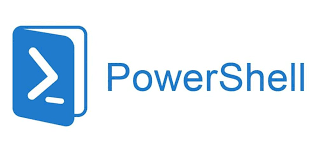
命令行下通过PowerShell统计文件夹大小
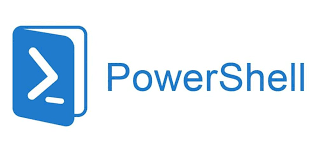
命令行下查看iis的所有网站信息

Windows命令行下压缩解压zip文件
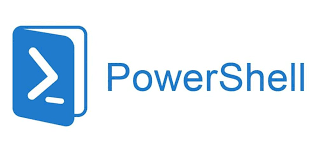
Winrar命令行下压缩解压命令

Centos7安装新的高版本的ruby

Python脚本获取wordpress网站的所有用户信息

lnmp单独卸载MySQL

mysql5.X误删除root用户,恢复root指南。

苹果2023秋季新品发布会将于9月13日举行

Google Pixel 7 7a pro 版本参数对比,总有一款适合你
VMware Workstation 17 Pro 激活密钥
国内可用的国外手机卡运营商汇总

mysql提示1205 – Lock wait timeout exceeded; try restarting transaction解决办法
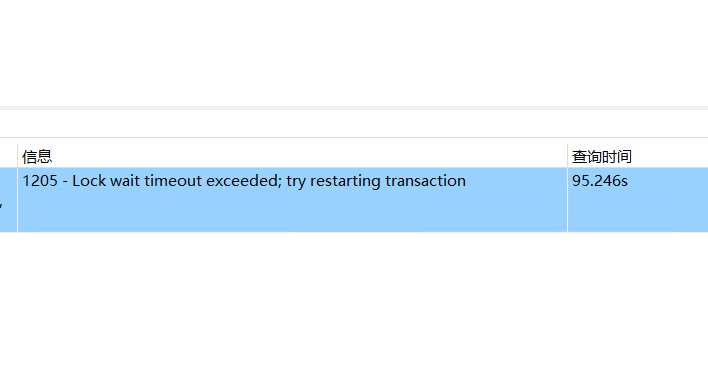
各操作系统MySQL的配置文件默认路径位置

mysql提示“1206 – The total number of locks exceeds the lock table size”解决办法

iPhone 15最新外观细节来了!终于有Type-C接口了!

PVE虚拟机常用命令行管理命令

Autojs操作安卓系统设置

Auto.js安装apk命令

广告模式CPI、CPA、CPS等类型介绍

免费一年.Link域名申请

如何在 Linux 上配置 GitLab 账号连接和设置 SSH 密钥

Google AI Bard现已支持中文聊天

Ubuntu20.04 桌面版开启ssh远程登陆访问

Proxmox (PVE) 获取CPU硬盘等硬件温度信息

Linux安装系统温度检测模块sensors 教程

工控机安装PVE界面空白只显示鼠标的解决方案

PVE新的磁盘的添加与卸载
Linux 挂载新硬盘并实现开机自动挂载

Microsoft Office365 国内版与国际版的区别

Tomcat 开启server status 、Manager App 、Host Manager
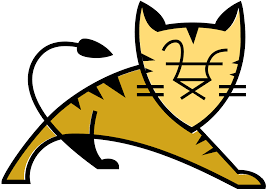
Lee Hai-in(本名李智英)写真拍摄现场

aapanel、宝塔面板开启IPV6解析支持
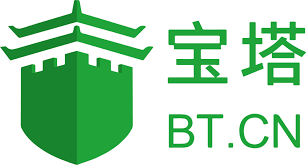
2023年各省一本二本高考分数线公布

Autojs获取APP图标

区块链 Solidity合约开发等教程资源分享

IDC行业VPS黑话集合高大全版

Ledger Stax、NanoX、NanoS Plus各版本的区别

解决运行sh脚本时提示“/bin/bash^M: bad interpreter: Text file busy”
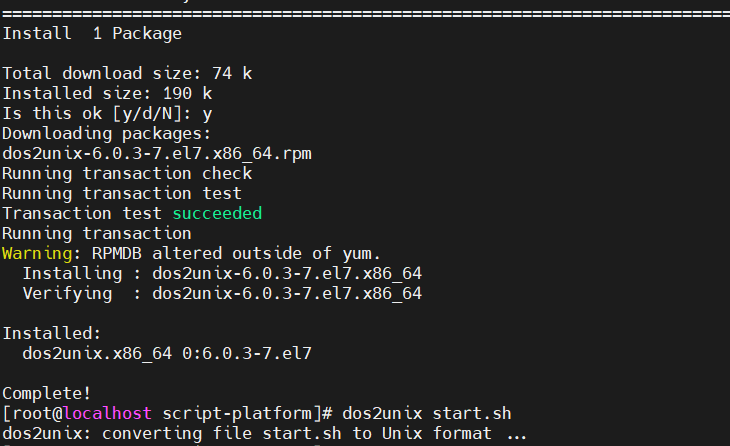
sh启动jar包的shell脚本
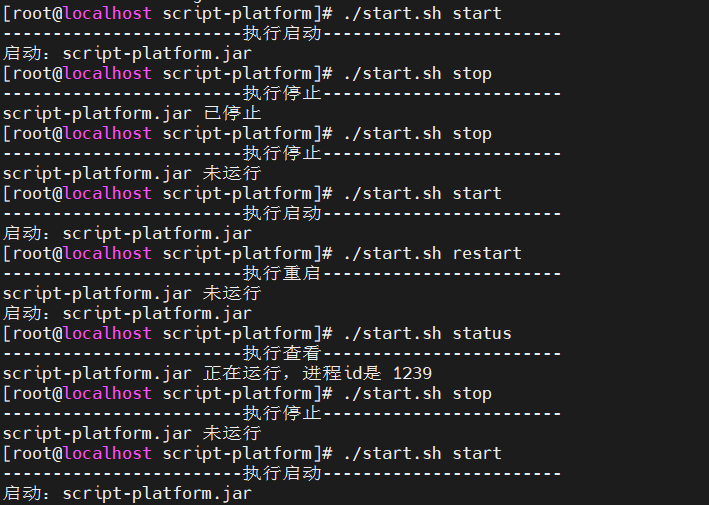
罗技无线鼠标配对其他接收器

lnmp给nginx添加额外的其他模块

在Nginx上搭建webdav服务

Nginx添加WebDAV功能

php把文件上传到AWS S3对象存储上的例子

Mysql某个字段去重和统计查询

Ledger硬件钱包介绍

Ledger钱包618大促新品七折购买

使用pip在Python安装模块时指定国内源

CentOS 7 下安装 Python 3.x 的完整步骤

Centos 设置网卡为静态ip方式
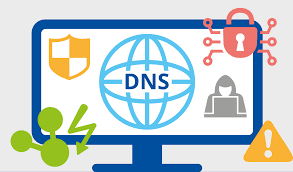
国内可用的公共DNS服务器集合
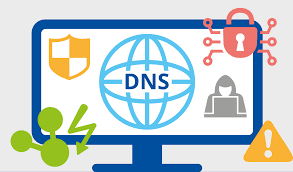
MySQL报错 [ERR] 3 – Error writing file ‘WindowsSERVIC~1’ (OS errno 28 – No space left on device) [ERR]解决办法
![Featured image of post MySQL报错 [ERR] 3 – Error writing file ‘WindowsSERVIC~1’ (OS errno 28 – No space left on device) [ERR]解决办法](https://oldpic.bmzhp.com/wp-content/uploads/upload/lnmp.jpg)
无前端无后端的网页临时记事本代码分享

解决wordpress报错:无法将上传的文件移动至wp-content/uploads/202x/0x

在 CentOS/Linux 系统上更改默认时区为东八区的方法

Docker Compose安装使用方法
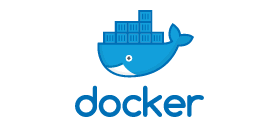
Python安装pip教程

Mysql快速导入恢复大的sql备份文件

2023最新亚马逊云aws注册免费试用教程(6月更新)

scp复制文件和目录命令语法

大内存服务器Mysql优化方案

lnmp下修改网站和MySQL的存放位置

docker更改容器和镜像的存储位置
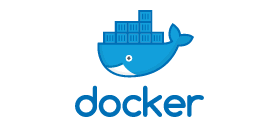
安卓 adb常用命令合集

用adb无线和有线连接手机并安装卸载应用

npm install时,解决错误提示make: g++: Command not found
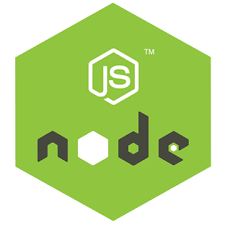
nodejs nvm下载、切换版本等常用命令集合
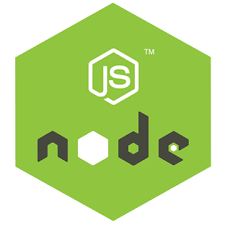
自建支持S3的对象存储服务

WordPress 文章定时发布失败的解决办法

Linux unzip 解压报错unzip End-of-central-directory signature not found. 解决方法

Centos安装Node.js环境(nodejs,npm)的几种方法
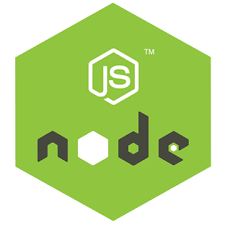
Editplus5.7+可用注册码集合
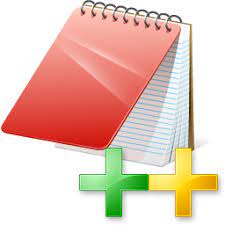
Nexus的数据备份迁移与还原

Nexus Docker和直接安装部署的方法介绍

Centos和Ubuntu安装Docker CE环境

解决wordpress安装删除主题插件需要FTP信息

磨耳朵必备《小猪佩奇》中英双语1-9季全集

Gitlab数据仓库的迁移备份与还原

GitLab.rb配置文件参数介绍

docker镜像的压缩导出备份与导入还原
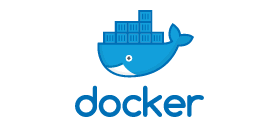
Centos设置用私钥证书登录服务器

Centos更改国内yum更新源

Centos安装gitlab
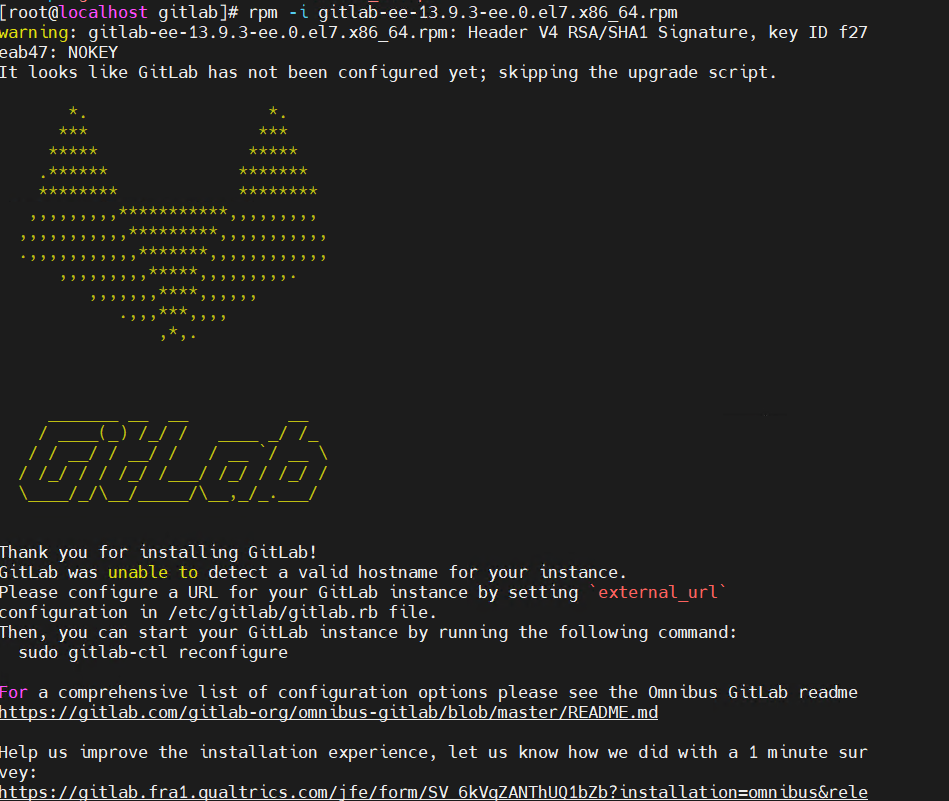
Centos7关闭并禁用防火墙
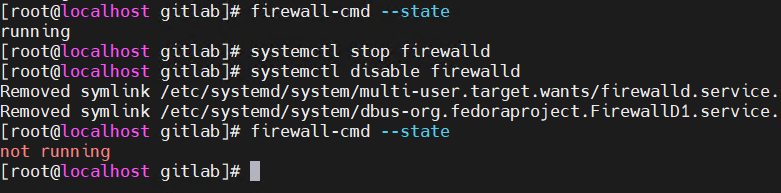
Linux虚拟机安装VMtools教程
Linux统计文件夹的大小

RabbitMQ添加用户与分组

Windows通过命令行cmd上传文件到Linux

Centos7 安装RabbitMQ避坑教程

惠普HP t420瘦客户机刷Windows10

电脑主机BIOS设置开机从U盘启动。

wordpress Puock主题部分特色图片缩略图不显示解决方案

Windows To Go 把win10、11系统安装进U盘

谷歌AI聊天机器人Bard的内测申请

yubikey 5,5c,nano,nfc各版本的区别